SemaSpace
gerhard dirmoser (gerhard.dirmoser -at- energieag.at)
SemaSpace is a fast and easy to use graph editor for large knowledge networks, specially designed for the application in non technical sciences and the arts. It creates interactive graph layouts in 2d and 3d by means of a flexible algorithm. The system is powerful enough for the calculation of complex networks and can incorporate additional data such as images, sounds and full texts.
short description: semaspace.pdf demo video: semaspace.avi
instructions for installation:
1. download virtools webplayer here,
make sure that all components are installed by opening the demo on this page
(click on the image).
2. download the semaspace files and open the
semaspace.html file with webbrowser
usage:
left mouse button - select node or rotate
[l. shift] + mouse move: rotate
[l. ctrl] + mouse up / down: zoom (focus on selected
node)
f2 - lock
node : select a node and drag it to a position in space to lock
it there
f3 - add
edge / node:
select a node and either type a name to create a node or select a second
node to create a new edge
f4 - save all
network
data to c:/
f5 -
shortly inflate the graph to untangle
it
f6 -
change between fixed
font size / scaling
font
f7 - if a node has image data attached,
show it
f8 - redraw current
partition of the graph
f9/f10 - decrease/
increase step depth
f11 - rebuild graph starting from the
selected node
f12 - search up
to two nodes to draw a
new graph (case sensitive, full name required)
space - freeze graph
(if
it is slow or keeps floating around)
ctrl - center
camera on
selected node
^ (the key under the esc key) - fix singular
nodes to their parents (improves layout & speed
on some graphs)
tab - hide / show the edges (helps picking
a node)
minus (numpad) - decrease
edge distance
plus (numpad) - increase
edge distance
end - suspend rendering while key is
pressed
pos1 - navigate to a URL attached to
a node
# -
tag group display mode
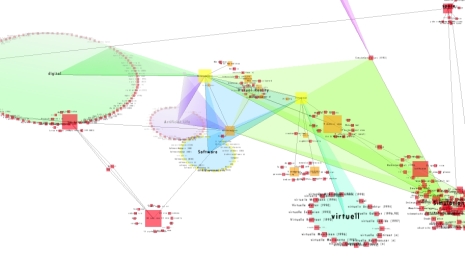
25
years of ars electronica
study conducted by Gerhard Dirmoser, contains all projects /
people involved in ars electronica until 2003, based on collected
material and data from the ars electronica database. original files
of the study: http://www.servus.at/kontext/ARS/
- select nodes by clicking on them
- move camera by click and drag in white space (or holding left shift)
- zoom by holding left ctrl key and moving mouse vertical
>view application
you need the virtools plugin
a different application based on semaspace- Gedankenraum
